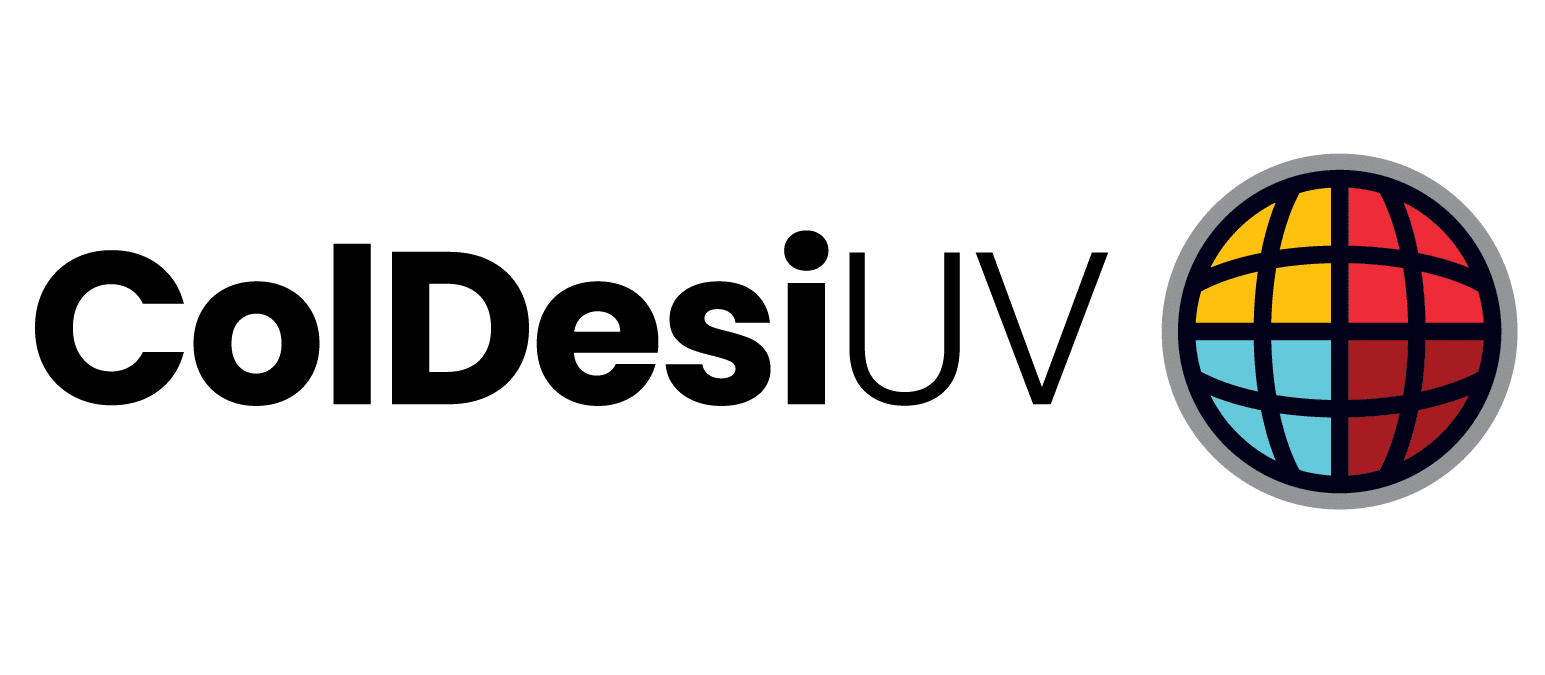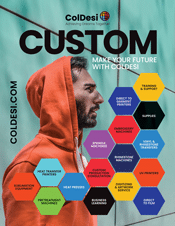Flatbed UV Printer vs. Transfer Methods for Custom Printing on Ceramic Tiles
Recently, with the advent of Specialty UV printers (such as the Compress brand of LED UV Printer’s), the interior decorator market has seen the rise of on-demand custom print ceramic tiles and printed photos on ceramic tiles.
Interior Designers have been printing on custom FABRIC for years. In fact, you can easily find established on-demand custom fabric manufacturers all over the world. But now, architects, interior designers, tile and stone wholesalers, as well as retail outlets can get great-looking custom print ceramic tiles on demand.
What EXACTLY do we mean by Custom Print Ceramic Tiles?
Perhaps you’ve seen flatbed UV printers like the Compress iUV600s and iUV1200s. If not, you can watch the video for a demonstration, but here are the basics:
The flatbed uv printer operates just like any other full color ink jet printer. It hooks up to your computer with a usb or an ethernet cable.
You bring the image you want to print into the included Designer Software (put proper name here) and lay it out like you want to print it. So if you have a dozen individual images you’d like to print on a set of small objects, like the clay tiles shown, you can lay out your design 12 times for printing.
Flatbed UV Printers use a special ink that’s immediately cured by ultraviolet light.
That ink is jetted DIRECTLY onto the surface of the tile. No transfer process or 2nd step needed.
When the newly printed tiles come out of the printer they are COMPLETELY dry and ready for use!
Powerful design and processing software that’s included with the printer allows you to make some very creative adjustments, even to already processed files. For example, on the clay time image you could swap colors to customize your print even further.
How is this different from other methods?
UV Printing Tiles vs. Sublimation on Tiles
Many small digitally printed custom tiles are done with sublimation. That entails printing out transfers and heat applying the transfer to the tile.
The drawback of this application is that you must use special sublimation blanks.
Those blanks are treated with a poly coating that allows ink to sublimate to the tiles.
Since you need to use special blanks you will pay more and be limited to whatever the tile vendor wants you to print on vs. what your interior design customer does.
Flatbed UV Printing is a better option for the following reasons:
- Time – you must make the transfer, then apply
- Limited Tile Selection – Must be available from sublimation blank supplier
- ONLY Light Colors – you can only sublimate on to white or very light-colored tiles
- Must be Cured – you’ll need to heat cure the tile after you apply the transfer
You simply would not be able to print a full-color design onto the clay or terracotta tiles shown in this article.
UV Printing Tiles vs. White Toner Printer Transfers
Using a white toner printer like in the Digital HeatFX system is a low-cost alternative to a flatbed uv printer as well.
It is better than sublimation because you can print on light or dark tiles, but it has it’s own limitations.
- Time – Making a transfer with a white toner printer is a 2 step process in itself; you must print the design, “marry” the design to the application paper and then heat press the transfer onto the tile. That’s 2 additional steps for every tile.
- Limitations on Image – You cannot produce designs with the kind of feathered graphic effect you see in the watercolor image. These white toner printer transfers require hard edges.
Image Size – a transfer printer’s 10” x 16” size limitation vs the Compress iUV600s that has a bed size of 17.5” x 24” – that’s more than 200% larger.
UV Printing Tiles vs. Print & Cut Vinyl Printers
There are situations where a print and cut vinyl system has advantages over a flatbed uv printer.
Digitally printing custom tiles is not one for the following reasons:
- Time – Weeding – while the white toner transfer printer is a no weed system, if you have space on the interior of the design that you don’t want printed, or want the tile color/texture to come through, you will have to “weed”. Weeding means to remove parts of the transfer with a dental style tool.
- Limitations on Image – same as for the white toner transfers
- Flat Tiles ONLY – really a limitation of all of these methods. Physical application of a sticker transfer will simply “float” above any imperfections. Not a problem for ceramic tiles, but if you want to print onto natural stone tiles or anything with imperfections or pits then using a flatbed uv printer is your only option.
Digitally Printing MOSAIC Tiles
You can use the Compress UV printer to print ceramic tiles that are glazed, like the mosaic ones in this video. It adds another practical profit center for specialty printers, designers, and custom tile outlets that want to add personalization services.
Using any of the transfer style printers to create the effects you see in this video would not be possible. When you apply a transfer using sublimation, white toner printers or print & cut systems, you end up with a full image sheet covering the custom print ceramic tiles
For example, to apply a full image to print mosaic ceramic tiles, you would have to cut around EVERY tile. Yikes!

The direct, ink jetting of a flatbed UV printer is perfect for this application.
- Flatbed UV Printers ONLY print where you tell them
- There’s no curing necessary
- You get a larger print area – more prints or bigger prints
- Works with BOTH light and dark print ceramic tiles
If you offer other printed services to interior designers, custom tile shops, architects, etc. the Compress iuv600s should be at the top of your list.